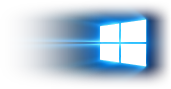Email Filter / Email List Management:
Remove Duplicate Emails: will remove duplicate emails from list.
No duplicate domains: check this option if you need only one e-mail address from each domain present in the input file. For example, the input list is:
- alex@magazine.com
- sales@company.com
- jane@market.com
- job@magazine.com
- info@company.com
- nicky@yahoo.com
- smith@market.com
- snail@yahoo.com
- twiggy@yahoo.com
If the option "No duplicate domains" is checked (and the option "Except mail services" unchecked, see below), the result will be as follows:
- alex@magazine.com
- info@company.com
- jane@market.com
- nicky@yahoo.com
The option "No duplicate domains" is really useful when a list contains e-mails in corporative domains. Using this option you avoid mailing the same message to the same company repeatedly. But at the same time you keep only one e-mail address per a web-based service (domains yahoo, hotmail, msn, etc.), while in fact each address in such domains belongs to a different person.
To solve this problem there is a sub-option Except mail services to the option "No duplicate domains". Check "Except mail services" together with "No duplicate domains" to keep in your list all e-mail addresses which belong to the domains listed in the box "Mail Services" . Only one e-mail address will be kept in any other domain.
For example, the input list is the same:
- alex@magazine.com
- sales@company.com
- jane@market.com
- job@magazine.com
- info@company.com
- nicky@yahoo.com
- smith@market.com
- snail@yahoo.com
- twiggy@yahoo.com
If the options "No duplicate domains" and "Except mail services" are both checked, the result will be as follows:
- alex@magazine.com
- info@company.com
- jane@market.com
- snail@yahoo.com
- nicky@yahoo.com
- snail@yahoo.com
- twiggy@yahoo.com
Preference:
If there are multiple emails from same domain, you can set preferences in the box. For example: in above input list there are 2 emails from domain company.com - sales@company.com and info@company.com and program accepted info@company.com because 'info' has first priority in preference box.
No Duplicate URL Domain:
Sometimes there are multiple emails from different domain for same url domain. For example:
- jane@yahoo.com , http://www.abc.com
- jane@aol.com, http://www.abc.com
So if this option is checked, program will take only 1 email - jane@yahoo.com , http://www.abc.com
Each Email Must Match URL Domain:
For example input list:
- jane@yahoo.com , http://www.abc.com
- info@xyz.com, http://www.xyz.com
- rita@aol.com, http://www.123.com
- d5t@domain.com, http://www.domain.com
If this option set, output list will be:
- info@xyz.com, http://www.xyz.com
- d5t@domain.com, http://www.domain.com
That is the email server domain must match with url domain.
For more advanced features, try:

Powerful Email List Management Software with tools Cleaner, Merger, Remover, etc..